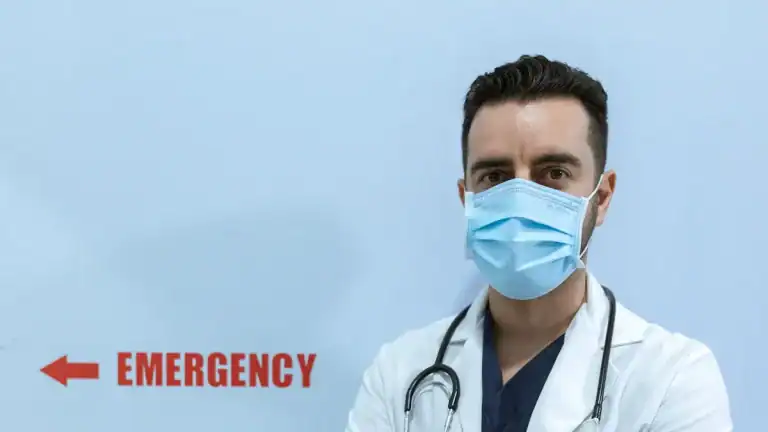You spend many hours looking at a screen. This often leads to eyestrain, a common problem today. You might experience eye discomfort, like dry eyes, tired eyes, or even headaches. Blurred vision and sensitivity to bright lights are also frequent symptoms from prolonged screen time. It is important to reduce eye strain. You can protect your long-term vision. This guide offers seven simple daily habits to reduce digital eye strain. These methods will help you reduce eyestrain and find relief. You can achieve better eye health.
Key Takeaways
- Use the 20-20-20 rule: Every 20 minutes, look at something 20 feet away for 20 seconds. This helps your eyes relax.
- Adjust your screen settings: Change brightness, contrast, and text size. Use blue light filters to protect your eyes and sleep better.
- Ensure good lighting: Reduce glare from windows and use soft, indirect lights. Match your screen brightness to the room’s light.
- Maintain good posture and screen distance: Keep your monitor an arm’s length away. Sit up straight to prevent neck pain and eye strain.
- Blink more often: When using screens, you blink less. Try to blink fully and often to keep your eyes moist and prevent dryness.
Embrace the 20-20-20 Rule
Rule Explained
You spend many hours looking at your screen. This constant focus can tire your eyes. The 20-20-20 rule offers a simple, effective solution. This rule is a widely recommended method for managing digital eyestrain. It involves a straightforward practice: every 20 minutes, you should look at an object approximately 20 feet away for 20 seconds. This brief shift in focus helps your eyes relax. It reduces the strain caused by continuous close-up work. Your eyes need this change to stay comfortable.
Effective Implementation
Integrating the 20-20-20 rule into your daily routine is quite easy. You can set a timer on your phone or computer to remind you. When the timer goes off, simply shift your gaze away from your screen. Look out a window or across the room. Find an object that is about 20 feet away. Focus on it for 20 seconds. These short eye breaks are very important. They allow the tiny muscles in your eyes to relax and refocus. This practice is especially crucial if you spend many hours in front of a digital display. Consider using apps designed to prompt these regular eye breaks. They make it simple to remember.
Benefits for Eye Health
Consistently following the 20-20-20 rule offers significant benefits for your eye health. It actively helps prevent eye fatigue. Your eyes get a vital opportunity to refocus and recover. This reduces the risk of developing discomfort and irritation. The 20-20-20 rule is also part of a broader strategy for eye care. This strategy includes reducing overall screen time, blinking more often, and ensuring proper lighting. These small, consistent breaks protect your vision. They keep your eyes feeling comfortable and refreshed throughout your workday.
Optimize Screen Settings to Reduce Digital Eye Strain
Brightness and Contrast
You can significantly reduce eye strain by adjusting your screen settings. First, adjust brightness and contrast to match your environment. Your screen should not be a bright light source in a dark room. It also should not be too dim in a bright room. For typical home or office settings, a monitor brightness between 100 and 300 nits works well. Going above this range can create too much light and lead to discomfort. For professionals needing color accuracy, like those working with sRGB, monitors are often set to 100 nits.
| Lighting Condition | Recommended Brightness (nits) |
|---|---|
| Normal settings | 100 to 300 |
| Professional use | 100 |
Next, optimize contrast for readability. Good contrast makes text clear and easy to read. For normal text, aim for a contrast ratio of at least 4.5:1. For larger text, a 3:1 ratio is acceptable. Higher contrast ratios, like 7:1 for normal text, offer even better readability. This helps your eyes work less to distinguish letters.
Blue Light Filters
Blue light from your screen can affect your eyes and sleep. Exposure to blue light before bed can stop your body from making melatonin. Melatonin is a hormone that helps you feel sleepy. This can make it harder to fall asleep and disrupt your sleep cycle.
- Blue light exposure can lead to less tiredness, poorer sleep quality, and increased time to fall asleep.
- It stops the body from releasing melatonin, which regulates your sleep.
- Using blue light blocking glasses can increase how sleepy you feel.
Many devices, including your computer, have built-in blue light filters. You can also use software to reduce blue light. Turn these on, especially in the evening. This helps protect your eyes and improves your sleep quality.
Text Size and Resolution
Make sure your text size is comfortable. You should not have to squint to read. Increase the text size on your computer or other devices if needed. This reduces the effort your eyes must make. Also, use an appropriate screen resolution. A clear, sharp image prevents your eyes from straining to focus. Proper resolution and text size work with good lighting to prevent digital eye strain.
Ensure Proper Lighting
Proper lighting is crucial for comfortable screen use. Poor lighting can significantly contribute to eyestrain. You need to create an environment that supports your eyes.
Minimize Glare
Glare from windows or overhead lights can cause significant discomfort. This glare reflects off your screen. It forces your eyes to work harder. You might experience:
- Fatigue
- Dry eyes
- Headaches
- Sore or irritated eyes
- Difficulty focusing
Position your screen to avoid direct light sources. Close blinds or curtains if a window is behind you. Adjust overhead lights or use diffusers to reduce the glare. Too much blue light exposure can also lead to permanent vision loss. Scientists at the University of Toledo found blue light can irreversibly damage retinal cells. This results in macular degeneration. You must manage your environment to protect your vision. This helps with lighting and reduce glare.
Utilize Indirect Lighting
You should use ambient, indirect lighting in your workspace. This creates a softer, more eye-friendly environment. Avoid harsh, direct overhead lights. Instead, use lamps that bounce light off walls or ceilings. This diffuses the light. It reduces shadows and bright spots on your screen. For general office work, you need specific light levels.
| Task | Recommended Lx |
|---|---|
| General office work | 300 – 500 lx |
| Reading | 450 – 550 lx |
You can see recommended illuminance levels for various office activities here:
Match Screen to Room Brightness
Balance your screen brightness with the surrounding environment. Your screen should not be the brightest light source in the room. If your room is dim, lower your screen’s brightness. If your room is bright, you can increase it slightly. This prevents your eyes from constantly adjusting. It reduces eye fatigue. You want a comfortable visual balance between your screen and your surroundings.
Maintain Optimal Viewing Distance and Posture
Screen Distance
You can greatly reduce eye strain by setting your monitor at the correct distance. Position your monitor screen about an arm’s length away from you. This usually means your monitor is 20 to 30 inches (50-76 centimeters) from your eyes. This range helps your focusing muscles relax. It also ensures you can read everything clearly. Keeping this distance prevents postural issues. You should also place the top of your monitor at eye level. This helps you avoid tilting your head up or down too much.
Ergonomic Setup
An ergonomic setup for your workstation is very important. Poor workstation practices can cause many visual and physical symptoms. These include aching in your neck, shoulders, and back. Improper positioning of your computer and its accessories can lead to these problems. Your viewing angle and distance to the screen are key. Studies show a strong link between poor ergonomic practices and Computer Vision Syndrome (CVS). This means an incorrect monitor position, viewing angle, or distance can increase eye strain. Ensure your chair supports good posture. Adjust its height so your feet are flat on the floor. Your knees should be at a 90-degree angle. This setup helps reduce tension.
Posture’s Role in Eyestrain
Your posture plays a big role in preventing eye strain. Poor posture can indirectly increase discomfort. For example, if your monitor is not straight ahead and slightly down, your eye muscles work harder. They constantly adjust to hold your eyes differently. Sitting too far from your screen, or having documents on your lap, can also lead to poor posture. You might hold your head in unnatural ways to see your computer monitor clearly. This causes neck and shoulder pain. Eyestrain is a common issue from computer work. It can lead to headaches, dry eyes, and blurred vision. Proper posture and monitor placement are essential for comfortable computer work.
Blink More Frequently and Consciously
Reduced Blinking Causes
When you focus on a digital screen, you blink less often. This is a common problem. Normally, you blink many times each minute. But when you concentrate, your blink rate drops. For example, one study found people blinked about 19.74 times per minute when reading normally. This dropped to 14.93 blinks per minute when using an electronic tablet. It went down to 11.35 blinks per minute when reading a physical book. Another study showed a rapid drop in blink rate for children playing smartphone games. Their blink rate went from 20.8 blinks per minute to just 8.9 blinks per minute after one minute of gaming. This reduced blinking leads to dry eyes.
Conscious Blinking Techniques
You can train yourself to blink more. Try these simple exercises:
- Perform a complete blinking sequence five times. Focus on each movement and sensation. This mindful practice spreads tears evenly. It also improves tear film quality. It helps your meibomian glands work better. These glands release oil to stop tears from drying too fast. Do this exercise every waking hour for the first two weeks. This helps reset your blink reflex.
- Practice the ‘close-pause-squeeze-open-relax’ exercise. This changes poor blinking patterns. It also makes your tear film’s lipid layer better.
- Remember the 20-20-20 rule. Every 20 minutes, take a 20-second break from your screen. Look at something 20 feet away. This action encourages blinking. It helps refresh your eyes.
Preventing Dry Eyes
Frequent blinking lubricates your eyes. It spreads tears across the eye surface. This prevents irritation and discomfort. When you blink less, your eyes dry out. This can cause a gritty feeling or burning. Conscious blinking keeps your eyes moist. It helps reduce eyestrain. Yawning also helps. Yawning makes your eyes produce more tears. This adds to the lubrication. Make blinking a regular habit. Your eyes will feel much better.
Consider Computer Glasses or Blue Light Blocking Lenses

When to Use
You might find specialized eyewear helpful if you spend many hours looking at a digital screen. This is especially true for prolonged computer use. If you often feel eye discomfort, headaches, or blurred vision after working on your computer, these glasses could offer relief. They are designed to address specific visual challenges from digital devices.
Lens Types and Benefits
Different types of lenses offer various advantages. Blue light filtering lenses are one option. These lenses filter blue light. This lessens discomfort from extended screen use. You can work or play longer with more comfort. Evening exposure to blue light can disrupt your sleep. These lenses can help you sleep better. Protecting your eyes with blue light blocking lenses helps maintain good eye health. It can prevent future vision problems. Blue light blocking glasses can also reduce digital eyestrain for some users. They improve sleep quality and minimize glare. This includes glare from oncoming headlights when you drive at night. These glasses enhance your productivity and focus. They give you a more comfortable visual experience. You feel less discomfort from eye strain and fatigue.
Anti-reflective coatings are another important feature. Premium anti-reflective coatings are very effective for computer glasses. These coatings have many layers. They block reflections and are very durable. They also resist scratches, smudges, and water. Modern anti-glare computer glasses often combine these features. They can repel water and oils. They also stop dust. The most effective anti-glare glasses for computer use often have both anti-reflective coating and blue light filtering. The anti-reflective coating gives you clear vision without distracting glare. The blue light filter manages light waves that can disrupt your eyes.
Professional Consultation
You should talk to an eye care professional. They can give you personalized recommendations. An optometrist can assess your specific needs. They can suggest the best type of lenses for you. This ensures you get the right solution for your eye health.
Schedule Regular Eye Exams

Early Detection Importance
You need regular eye exams. These check-ups find eye conditions early. Early detection helps prevent bigger problems. Adults should follow specific guidelines for eye exams.
| Patient Age (years) | Asymptomatic/Low Risk | At-Risk |
|---|---|---|
| 18 through 39 | At least every two years | At least annually, or as recommended |
| 40 through 64 | At least every two years | At least annually, or as recommended |
| 65 and older | Annually | At least annually or as recommended |
You are “at-risk” if you have:
- A personal or family history of eye disease.
- Certain racial or ethnic backgrounds.
- Health conditions affecting your eyes.
- Visually demanding jobs, like those involving a computer, or hazardous work.
- Medications with eye side effects.
- Functional vision in only one eye.
- Contact lenses.
- Eye surgery or injury.
- High or changing vision prescriptions.
- Other eye concerns.
You should get a comprehensive eye exam every year. This keeps your eyes healthy. It helps find issues early. If you have diabetes or a family history of eye disease, you might need more frequent checks. An optometrist gives you personal advice.
Discussing Eyestrain
Talk openly with your optometrist. Tell them about your symptoms of eyestrain. Share your digital habits, especially how much time you spend on your computer. This information helps them understand your needs.
Personalized Care
Eye care professionals offer tailored advice. They provide specific prescriptions. They suggest solutions for your individual needs. This might include special glasses for computer use. They can recommend specific treatments for dry eyes. They guide you on ergonomic setups. They offer a comprehensive treatment plan. This personalized approach ensures you get the best care. It helps manage and prevent future eye problems. You receive effective treatment for your specific situation. They can also suggest preventative treatment options and ongoing treatment strategies.
You now have seven proven ways to reduce eye strain. Consistently applying these strategies will profoundly impact your eye health. Start by integrating one or two methods into your daily routine. Even small changes yield significant benefits. Prioritize your eye health. It is an indispensable part of your overall well-being. You can effectively reduce eye strain and protect your vision from eyestrain.
FAQ
What is digital eye strain?
Digital eye strain is discomfort you feel after looking at a digital screen for a long time. You might experience dry eyes, headaches, or blurred vision. It happens when your eyes work too hard to focus on screens.
What is the 20-20-20 rule?
The 20-20-20 rule helps reduce eye strain. Every 20 minutes, you look at something 20 feet away. You do this for 20 seconds. This simple break allows your eye muscles to relax and refocus.
What are blue light filters?
Blue light filters are features on screens or special glasses. They reduce the amount of blue light your device emits. Blue light can affect your sleep and cause eye discomfort. Using filters helps protect your eyes.
What is the ideal screen distance?
You should place your screen about an arm’s length from your eyes. This is typically 20 to 30 inches. This distance helps your eyes focus comfortably. It also prevents you from leaning too close.
What are computer glasses?
Computer glasses are special eyewear. They help reduce eye strain during screen use. They often have anti-glare coatings or blue light filters. Some have specific prescriptions for computer viewing distances.